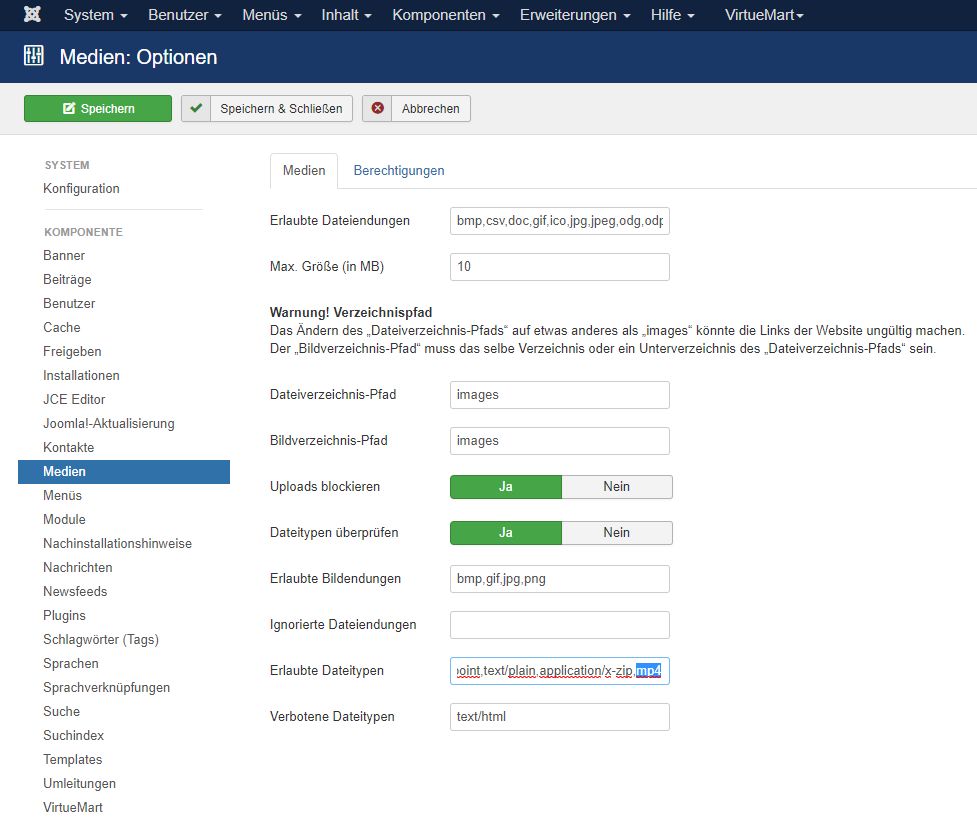System Requirements
- Joomla! 3.x
- > PHP 5.5
Download PeMaSoft Easy Parallax Video LITE
Download here.Configuration Options
| Lite | Pro | |
| individual headline | |
|
| Main Video | |
|
| Replacement Video (e.g. different Format) | ||
| Replacement picture (if no video can be displayed) | ||
| Video height in pixels | ||
| Video height mobile in pixels | ||
| Video height tablet in pixels | ||
| Scroll speed | ||
| Heading - font color | ||
| Heading - background | ||
| Headline - background transparency | ||
| Fix heading | ||
| Heading - distance from above | ||
| Video - activate sound | ||
| Video - disable autoplay | ||
| Video - Activate Infinite Loop | ||
| Disable video controls | ||
| Video - Position control element | ||
| Updates | ||
| New Functions | limited | |
| free | unique 5€ |
Usage
Upload videos and substitute pictures
During installation, a new folder called "PeMaSoft_EasyParallaxVideo" has been created in the "images" folder, which you can manage via "Content -> Media".
In this folder, all videos and substitute images must be uploaded.
At Joomla! By default, uploading videos is blocked. You can change this setting anyhow. Proceed as follows:
- System -> Configuration -> Media (left column
- Enter the desired video / file format in the field "Allowed file types".
Alternatively, you can also upload the videos using an FTP program (such as FileZilla).
Video Selection
- Now create a new module (Extensions -> Modules -> New)
- Select "Content - PeMaSoft Easy Parallax Video" from the list of modules
- Now configure the module by entering a headline, selecting videos and a replacement image etc.
Please note that the videos should not be too big for the user experience! C.a 2MB have proven suitable at today's bandwidths.